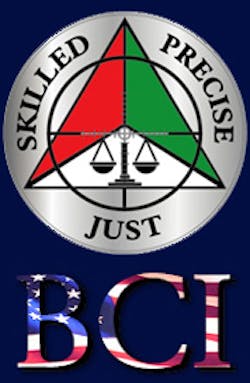Cochran EMC-20H Dive Computer
You know, every time I hear or read the name "Cochran," I think of a fictional Star Trek character who invented warp drive. Yeah, I'm a Trekkie. What amazed me was how something so complicated could be made to function with such ease of operation. The same is true of the Cochran EMC-20H Dive Computer; it does an awful lot, but the user interface is so simple that even if you don't read the directions, you can still use it--just get it wet. That's NOT to say that you shouldn't read the directions. As with any dive computer (or other technology) there is a learning curve. If you want to get all of the performance you can out of this 'puter, then you need to read and understand the manual first. If you're not someone who likes to sit and read directions while pushing buttons--or in this case, shorting contacts--then the PowerPoint tutorial for the software helps you along. Yes, I said "Software." This dive computer, like many today, allows you to manipulate settings and gather dive data by connecting it to your PC.
Now, before I go much further, let me explain why this review is even here: I can think of two reasons...
- Because there are plenty of public safety personnel whose duties require them to work underwater, and
- Because there are plenty of public safety personnel who enjoy scuba diving off duty.
So that you can easily judge size as it's worn, the Cochran EMC-20H is shown here, just before a dive. While not small, it's not uncomfortably big or ungainly. Then again, it does an awful lot more than the average hockey puck or "wrist top" computer.
There was a time that I'd say this was more computer than any recreational or even typical public safety diver would ever need, but no longer. In today's world of truly deep divers (past the 200-foot mark), divers using different Nitrox blends every other dive and so on, a computer has to be carefully designed, flexible in its programming and capable of meeting all demands, while maintaining a good safety margin.
One of the great things about the Cochran is that it already meets the military standards for no-decompression, planned decompression and repetitive diving. On top of that, the diver can preprogram it to be even more conservative. Why any diver would want to be MORE conservative, thereby reducing his bottom time, may not make sense, but there are folks who do. Just to test the capabilities of the computer, I did that this past weekend. I set it to be 10% more conservative. In comparing the no-deco times between the Cochran, my wife's dive computer, and a wrist top computer we had on hand (actually, "on wrist"), the remaining no-decompression times were all within a couple of minutes of each other. Given the number of algorithms that are out there and being used to determine safe no-decompression limits, it wouldn't have surprised me if the remaining no-deco times had varied quite a bit.
All of the programming, unless you have the unit connected to a PC, is done through shorting out two of the three contacts on the side. There are no buttons to push. The arrangement of contacts is shown to the right in this diagram. I am amazed, although I guess I shouldn't be, at the Cochran's ability to determine whether the contacts are being shorted with metal, a wet finger, fresh water, salt water or the PC connector. Obviously, if you're going to attempt to program anything before you use the Cochran, you need to read the manual. If you connect it to your PC and go through the tutorial, you'll also be in good shape.
Like every contemporary wrist-worn computer that isn't downsized in an attempt to resemble a watch, the Cochran has a curved back specifically set up to hold it in place on top of your wrist/arm. I'm an average size guy, and it fit my wrist just perfectly over my 3mm suit (5mm torso, 3mm extremities). For larger guys, or when wearing a thicker suit, the curve might not mold so perfectly, but thankfully neoprene is soft and pliable.
One benefit of the large rectangular screen is the ease with which everything can be read--even under water. The diagram shown right here gives an example of what is shown during a surface interval (between dives). The two most common pieces of information displayed are the length of surface interval and the amount of time remaining before the diver can safely fly. In this case, the Cochran also shows how many dives have been completed that day, the bottom time from the last dive, and the maximum depth of the last dive. The temperature is also displayed and changes for in-water versus out-of-water. It takes only a moment or two for it to change, and I was impressed with how quickly it did so. Note that in this diagram the temperature and the maximum depth are displayed in metric--Celsius and meters. The Cochran can be easily set for Imperial (Fahrenheit and feet) which is how mine was set before diving.
But more important than how the computer appears during surface intervals is how it appears while diving. While the diagram shown is actually from the computer's "log book" mode, the display is about the same as it is during a dive. No-decompression time remaining, bottom time, water temperature, current depth and ascent rate are all there. The difference is that, instead of a surface interval time, there is a partial pressure reading based on the single gas mixture you're diving.
This is where I get to tell you that this computer will handle computations for as many as three different gases on a single dive. Most will handle one or maybe two, but three gases and helium in a single dive? That takes some computing power.
The second screen shows important information about your oxygen toxicity levels. Virtually all divers who dive anything beyond regular air (Nitrox, anyone?) needs to know this information. While we all should be able to do the calculations using the dive tables and keep track of the various data points, having a computer that does it all for us and that delivers the information in an easy to read format makes it all the better. AND, if you use the Dive Analyst software, it's even easier to download the information to your PC.
With all of the above said, if you simply take the Cochran out of its hard case, strap it onto your wrist and go diving, you'll be okay, provided you're using regular air. It's preset for air at the factory. The information provided during a normal dive is easy to read and clearly labeled. When you decide to learn more about it, the dives are stored so you can extract them later. When you expand your skills and start doing deep dives, Nitrox dives, or multiple gas blends, the computer is still capable. You won't have to go out and get another one.
Admittedly this isn't a thorough "wring out" of this computer. I had intended to dive at least one Nitrox dive and wasn't able to. I had planned at least four dives this past weekend and only got in three. The test Cochran I had did everything it's supposed to when it was supposed to in a clear and easy-to-understand manner. When I got home, connecting it to the PC and extracting the dive data was pretty easy. Of course, I had to know what one of these costs new, so I did a search online. The price ranges were outlandish, and I highly recommend you spend some time looking and contacting dealers if you want one of these. It may simply be best to go through Cochran and have them recommend a reputable dealer. I found advertised prices ranging from $1,100 to over $3,600. The base models that don't do multiple mixed gases plus helium aren't quite as expensive.
I forgot to mention that the computers are available in seven different colors. My test unit was yellow, but black, green, gray, blue and other colors are available.
As I said, this isn't a thorough review. I will be doing some more diving and experimenting with the unit and will write it up from the more technical standpoint in the near future. In the meantime, to learn more about Cochran dive computers visit them online.
BE SAFE!