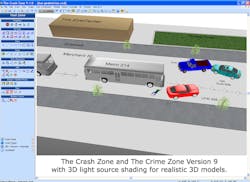Crime Zone and Crash Zone V. 9
Related To:
Aug. 20, 2007
2 min read
Users claim the new features and more efficient user interface in the CAD Zone, Inc.'s Version 9.0 of its popular Crash Zone and Crime Zone diagramming software programs for law enforcement professionals leads to completing diagrams 25% to 50% faster.
The new software includes these many new and improved features, such as:
- Faster User Interface – Toolbars and menus have been re-designed to be more efficient. It’s now much faster to find commands, change object properties, and edit existing objects in the drawing.
- Critical Speed and Crush Calculators – A new Crash Reconstruction tool allows the user to determine the critical speed of a selected arc or curve. A second tool uses the 2pt / 4pt / 6pt crush calculation method to determine the energy and the equivalent barrier speed, based on the vehicle’s crush damage data.
- Moving Camera Animations - Animations can now be created with a moving viewpoint by fixing the "camera" to any position on a moving symbol. This lets the user generate animations to show what might be seen by the driver of a vehicle in a crash or create a "walk through" of a crime scene.
- Aerial Views from Bing Maps – Enter an address or name of a facility to retrieve a recent satellite photograph of the area and place it in the diagram as a background image.
- 3D Light Source Positioning and Reflectivity – New 3D lighting controls allow the user to adjust the position of the light source and increase or decrease vehicle shine to create realistic-looking 3D models.
- New 2D and 3D Textures – New texture patterns can be used to show grass, water, asphalt, concrete, wood grain, and more. More than 50 new textures have been added that display in both 2D and 3D views.
New “Heads Up Display” – The user can now choose to automatically show object properties and geometry on-screen as they draw, updated in real time.