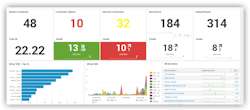Mobile IQ Real-time Analysis and Alerts on Mobile Connectivity
NetMotion Software' NetMotion Mobile IQ is a powerful visualization, analytics and alerting platform for mobile deployments. Built on Splunk® Enterprise, Mobile IQ delivers real-time analysis and alerts on mobile connectivity, security, performance, and behavior so that IT operations teams can make faster, more informed decisions. Mobile IQ digests previously untapped “big data” collected from NetMotion-enabled mobile devices.
Mobile IQ’s core technology is built on Splunk, the market leader in analyzing machine data. The integrated power of NetMotion data and Splunk Enterprise will help enterprises derive operational value for their mobile deployments. NetMotion Mobile IQ puts business-critical data at the fingertips of customers so that urgent issues can be resolved quickly while ensuring optimal day-to-day performance.
Mobile IQ provides detailed visualization, analysis and alerting for networks, users, devices and applications inside and outside the corporate firewall. Custom alerts, queries and dashboards can also tackle individualized operational needs. Mobile IQ collects data from all NetMotion-enabled devices running all popular mobile operating systems, including Android, Mac OS, iOS and Windows.
Examples of reports and dashboards that enterprises can leverage using Mobile IQ include:
- System Summary Dashboard – Get an all-up view of the connectivity and security status of a mobile deployment, including connection problems, data flow on Wi-Fi, cellular and wired networks, top data consumers, negative trends and device locations.
- Diagnostic Reports - Track arrival rate and source of diagnostic reports, investigate the most common root causes for failure and drill down on the map to find problem devices, users and locales.
- Wi-Fi Security Dashboards – Review the status of devices using Wi-Fi networks to connect to app servers. Access an overview of connected devices, data sent and by whom, possible security concerns and which networks may be experiencing performance problems.
- WWAN Dashboards – Access carrier-grade visibility into the network beyond the firewall. Catalog and track connection failures, disconnects and data per device, adapter type, location over time and by carrier to identify troublesome users, devices and networks and spot and respond to attack patterns or security breaches.
- Device Dashboards – Analyze security and operational metrics in the mobile deployment. Track data usage by interface type and carrier, current and previous device states, location and other key metrics.