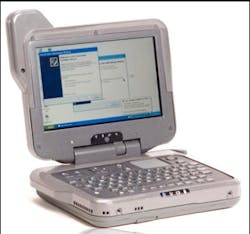GD Itronix GoBook MR-1
First off you need to understand: I'm not a technology kind of guy. Sure, I like electrical toys that serve my purposes like flashlights and radios, but I couldn't tell you the strengths or weaknesses of particular radio designs or how the digital switching in some flashlights work. For all that, I've done some previous testing of laptops and was approached by General Dynamics Itronix to test their new MR1 "laptop". When I got the test unit I was more than surprised. I look at it as sort of a Blackberry on steroids.
For those of you who think I may be exagerating, the dimensions are:
- 1.8" high (folded shut)
- 6.6" wide
- 5.6" WSVGA touch sensitive display
Think about it for a minute. That's about the size of a large paperback book. When you look at something that small you realize that there's just no way it can perform as a laptop, right? Wrong... as hard of a time as I had accepting that.
This tiny package has a 1.2GHz processor and a full gigabyte of RAM servicing the 80GB hard drive (standard is 60G upgradable to 80G). The test "laptop" I have has Windows XP running on it with Microsoft Office 2003 also loaded. Yes, that means that Word, PowerPoint, Excel and Outlook are on this small device. They all run and function perfectly as I've tested them.
Of course, I faced two challenges as I performed the function testing:
- my fingers are too big to type on the keyboard as I was taught to do, and
- my middle-aged eyes had a hard time seeing everything on the screen.
Then I did some reading and found out that the keyboard is actually designed for "thumb typing"; something most young adults and students are familiar with these days. It's what they do on their phones and blackberries. So, holding the MR1 instead of sitting it on a desk, I realized that I could type fairly easy using my thumbs. The mouse is designed into the keyboard and operates from the two opposite top corners. On the right side is the touch pad that lets you move the cursor around; on the left side are the left and right mouse buttons.
The challenge I had with seeing the screen was addressed in two ways: first, there's a feature designed in that lets you zoom in on various parts of the screen to increase ease of viewing. Second, there's a port that allows you to connect an auxilliary monitor with up to 2048x1536 resolution. That's pretty big.
The technical specifications for the MR1 are more easily read by a computer guru than by someone like myself. I understand the simple stuff - and I understand that it works. It's fully ruggedized and water resistant. To test it I took it out back and dropped it on my concrete patio a few times. No problems working after that. Then I made it rain (garden hose and shower nozzle) for about a minute on it. Still no problem working. Since the last GD Itronix laptop I tested took a keyboard full of orange juice and being rinsed out with a garden hose and still worked, I didn't figure the MR1 was feeling challenged. So, much to the surprise of some of my neighbors, I took it out in the street (gravel road) and threw it side arm down the road. It hopped, skipped, jumped, tumbled and finally came ot a rest... still operational.
General Dynamics designed the MR1 for use by motor-cops, mounted police, etc. The integrated wireless LAN equipment is ultra-sensitive. Let me give you a comparison:
When I fire up my personal laptop at home I get four or five wireless signals available: mine and a couple of my neighbors.
When I fired up the MR1 I pulled up nineteen wireless signals available.
That's a clear demonstration of how much more sensitive the MR1's wireless connectivity is.
So...
Small / Compact
Full operational capacity of a laptop computer
Rugged
Sensitive for wireless availability
Now if I could just afford one... Such computers aren't "cheap". Retail on them can run upwards of $4,000. Still, for the size versus capabilities and adding in the ruggedness as a feature, that's more than reasonable.
Stay Safe!
About the Author
Lt. Frank Borelli (ret), Editorial Director
Editorial Director
Lt. Frank Borelli is the Editorial Director for the Officer Media Group. Frank brings 20+ years of writing and editing experience in addition to 40 years of law enforcement operations, administration and training experience to the team.
Frank has had numerous books published which are available on Amazon.com, BarnesAndNoble.com, and other major retail outlets.
If you have any comments or questions, you can contact him via email at [email protected].