SnapStream today announced the 6.2 release of their enterprise TV monitoring technology. The release includes new features such as “one-step clip and share,” new integrations with YouTube and Amazon S3, and restructuring of specific interface screens to streamline everyday workflows for clipping, sharing and managing TV content. New administrative controls improve the ability to delegate permissions and set user groups in accordance to unique business needs.
“Saving time is always a priority for our clients. Now, in a single step, users can create and share a clip in the cloud, on a playlist, or even upload it to YouTube,” said Aaron Thompson, President of SnapStream. “Why YouTube? Many of our clients use YouTube to share videos, and now they can do it without leaving the SnapStream interface. It's easy, intuitive and fast.”
Another 6.2 feature specifically targeted to improve how a user takes action on TV content is the ability to make a video clip directly from the closed caption transcript. Users can now create a video clip by simply highlighting a block of text within the closed caption transcript.
SnapStream’s Web Player has also been updated. Users can now perform SnapStream actions such as ShowSqueeze (transcode recordings to a new format), SmartChapter (commercial/ad detection), Run a Workflow, or Add to a Playlist directly from the Web Player. Although the actions are not new, the ability to launch them from the Web Player is.
With the 6.2 release, SnapStream has added another layer of searchable data to its industry-leading TV content search engine. In 6.2, users have the ability to include custom media tags to any recorded show or clip. Because SnapStream’s search engine is based on the closed captioning and program meta data, custom media tags are helpful when users need to add unique identifiers that are not included in the broadcast data.
The Administrator dashboard has been updated to include new Workflow actions and permissions. Workflows, which automatically take specified actions on recordings, are nothing new for SnapStream. With the addition of new Workflow actions in 6.2, SnapStream has expanded the ability to automate common actions taken on recorded content. New Workflow actions include: “Resolution Filters,” which only record shows with a specified screen resolution; “Switch To,” which automatically transcodes an input file into a new output file; and “Generate Transcript,” which automatically sends a recording’s transcript to a designated recipient. These new actions can be added to any existing Workflow or used to create a new Workflow. The addition of Workflow permissions allows the administrator to set what user groups are able to run specific Workflows.
SnapStream 6.2 now integrates with Amazon S3. Users can export TV content from SnapStream directly to Amazon S3’s cloud-based storage service. This is a new feature in the Administrator dashboard that gives a more affordable alternative to network-attached storage.