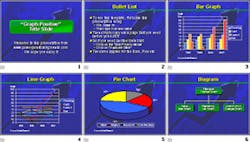Biting the PowerPoint bullet
I can remember being told by a friend nearly 10 years ago that if I was going to be a national presenter, I needed to learn PowerPoint. I had seen that writing on the wall. I'd ask an agency if they had a 35 mm slide projector and the person on the other end of the phone would pause and then say something like, "Gee, I don't know. I haven't seen one around for years. There's a second hand store where I may be able to get one." I dodged the PowerPoint bullet (pun intended) a while longer by buying my own slide projector and carousel from a thrift store and carrying it in my checked luggage. This was before there was a baggage fee.
Then, like the rest of the presentation and training world, I bit the PowerPoint bullet. I took a PowerPoint class at my local Microsoft retailer and began bullet pointing, animating, adding entrance sounds, and - voila - ending up with a handout when I was done. I also didn't have to rehearse as much, because I had a PowerPoint cue card - so much slicker than shuffling through index cards - to prompt me if I forgot my lines and no one need be the wiser.
But let's take a look at how our brains work and how PowerPoint bullets can make us flat line.
PowerPoint isn't rocket or brain science
It's pretty amazing how few people - myself included - who jump on the PowerPoint bandwagon ever pause to consider that there is little to no research to show that PowerPoint aids learning, retention or application of information. In my opinion, it was designed for the presenter, not the learner.
Presenter-centered training (which is a lot of training) basically goes like this:
- You pick or are assigned your topic.
- You gather and organize your information.
- You present your information.
True to its name, the focus is on the trainer and what she's going to say. PowerPoint is designed with the above steps in mind. I always found it helped me do this.
Learner-centered training, in contrast, proceeds:
- You decide what you want officers or recruits to do.
- You assemble the information they must have to do it.
- You present the information in a way that engages them to listen, learn, remember and act.
If we want to create anything other than hot air and a ready-made handout that will never be used, we need to use PowerPoint with step 3 of the learner-centered model in mind.
Brain science basics
There's lots of scientific research on how people learn, retain, transfer and apply information - that is, how our brains work (or don't) when presented with information.
My ah hah PowerPoint insights have so far come mostly from 3 books:
- Beyond Bullet Points - Using Microsoft Office PowerPoint 2007 to Create Presentations That Inform, Motivate, and Inspire by Cliff Atkinson.
- The Presentation Secret of Steve Jobs - How to Be Insanely Great in Front of Any Audience by Carmine Gallo.
- Brain rules - 12 Principles for Surviving and Thriving at Work, Home, and School by John Medina.
These books cite lots or primary sources. Here's what they taught me about how we learn.
The eye of a needle
Many trainers assume that if learners are paying attention they’ll get the information the way it's being presented - like a feeding tube from the speaker's mouth to the learner's brain.
But our brains use 3 kinds of memory:
- Sensory memory - this is where our listeners briefly store their initial sight and sound impressions of us. The capacity here is potentially unlimited but these memories may last only seconds.
- Working memory - also called short-term memory. This is our learners' present attention. It's a temporary holding area for information that may or may not get integrated into our 3rd kind of memory.
- Long term memory - this is where our learners store information for up to a lifetime. This is where we want our information to end up. We also want the learner to be able to access and apply the information from their long term memories. Capacity here is also potentially unlimited.
The rub is that working memory has very limited capacity - maybe 3 or 4 chunks at a time. That feeding tube of information from our mouths to our learners' long-term memory has to be threaded through the eye of working memory's needle.
Two channels
Since Alan Paivio's work in the 1970s, it has become widely accepted brain science that we receive and process new visual and verbal information through 2 separate but related channels:
- The visual channel and
- The verbal channel.
So, PowerPoint is great, right? It works the visual channel while we talk and work the verbal channel. Not really. Text on a screen is visual but working memory quickly verbalizes written words and sends them through the verbal channel. As you are reading this you are undoubtedly hearing the words in your head.
That means text on a PowerPoint slide competes with and distracts from what you're saying. But, you say, if I'm simply reading the text aloud, there's no competition. Maybe not, but if all you're going to do is read your PowerPoint slides aloud save everyone time and just email the presentation to your learners. There's also the redundancy effect problem.
The redundancy effect
We process verbal information at a different speed than visual. Working memory converts visual text into verbal information, but it's being processed at a different speed than the speaker's voice reading the text. Ever watch a movie where the sound was out of sync with the video? It's distracting and harder to follow. That's what happens when presenters read their PowerPoint slides. Learners may not be aware of why they're frustrated like they would be if the movie was out of sync, but they're frustrated and out of kilter just the same.
Richard Mayer (web link below) conducted an experiment well-known in the brain science world that investigated the redundancy effect. One audience viewed a multi-media presentation in which the same material was both narrated and appeared as text on a screen. The second audience heard the same narration but the redundant text was removed.
Contrary to conventional wisdom and practice, removing the text improved learning. The second audience retained 28% more information and was able to apply 79% more creative solutions using the information than the first audience.
First kill all the PowerPoint
To paraphrase gun advocates,
Presenters kill learning.
PowerPoint can help listeners learn, retain and apply information - if it is used with the science of how we learn in mind.
That's what we’ll figure out how to do next month. So,
Stay tuned
For Your PowerPoint Doesn't Have to Suck - How to Make It Sizzle.
About the Author

Val Van Brocklin
Described by Calibre Press as "the indisputable master of enter-train-ment," Val Van Brocklin is an internationally sought speaker, trainer and noted author. She combines a dynamic presentation style with over 10 years experience as a prosecutor where her trial work received national media attention on ABC's Primetime Live, the Discovery Channel's Justice Files, in USA Today, The National Enquirer and REDBOOK. In addition to her personal appearances, she appears on television, radio, and webcasts, in newspapers, journal articles and books. Visit her website: www.valvanbrocklin.com.