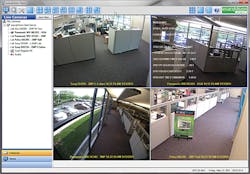Exacq Technologies integrated CitySync license plate recognition (LPR) software with the exacqVision video management system (VMS).
exacqVision Video Management Software Hybrid and IP video surveillance systems incorporates new features and enhancements, and continues our quest for rapid, incremental updates.
Version 4.6 is available for download here. Key features in the 4.6 Release include:
- Audit Trail
- Enterprise Cameras page
- New screen layouts
- Redesigned Notifications page
- IP Camera Enhancements and Updates
- exacqVision Start – New low-cost VMS
Audit Trail
Audit Trail is a major new feature in 4.6. Audit trail allows for easy and quick searching on users and activities on the system. Select the timeframe and hit search, and Audit Trail lists all user activity on the system, including logins and logouts, configuration settings, viewing/closing cameras, trigger activities, user activities, and more. A quick-search box instantly filters the list to the desired content. For example, typing in "soft trigger" instantly returns just those user events associated with soft triggers.
Specific events can be searched, returning instant results.
Enterprise Cameras
The new Enterprise Cameras tab in Version 4.6 enables the viewing of all IP cameras on all enterprise-enabled servers on one screen. The Enterprise Cameras page lists the following
| • System name • IP Camera name • IP Address • Connection Status • Record Status • MAC Address |
• Camera Type • Model number • Firmware version • Framerate • Resolution • Compression format |
The Enterprise Cameras tab appears under the My Enterprise section of the tree.
Enterprise Cameras tab shows all of the cameras in the entire enterprise system, on all servers.
Easily search for specific cameras, firmware versions, model numbers, etc.
The results are returned instantly.
You can also immediately jump to a cameras setup page by double clicking, or you can right click on any camera in the list and get the exacqReplay instant replay.
On an enterprise system with possibly hundreds of cameras, this feature is invaluable in keeping track of cameras, firmware versions, camera health, etc.
New Screen Layouts
Additional views and layouts have been added, including the 3×2 wide view.
Redesigned Notifications page
The Notifications page has been completely redesigned with a more intuitive, tabbed layout for setting up e-mail notifications based on events.
IP Camera Enhancements and Updates
There are numerous enhancements, tweaks and additions for the various IP camera plugins in Version 4.6. Some of those of note include:
- ACTi Support for the PIR Analytics has been added as an event source inexacqVision on the TCM-4201 IP POE cube camera from ACTi.
- Arecont Full frame rate is now available for the new 3115 and 5115Megapixel cameras from Arecont.
- Basler Support has been added for the entire BIP2 line of HD IP cameras fromBasler.
- Brickcom The Brickcom line of ONVIF-compatible IP cameras are now supported through the exacqVision ONVIF plugin.
- Hunt Electronics The Hunt Electronics line of ONVIF-compatible IP cameras are now supported through the exacqVision ONVIF plugin.
- Panasonic Support has been added for a number of new-generation Panasonic IP camera models, including the WV-SC385, WV-SP102, WV-SP105, WV-SF342, and WV-SF336.
- Scallop Imaging Support has been added for the D7-180 panoramic 7MPixel IP camera from Scallop Imaging. Here’s a screenshot of the D7-180 withexacqVision.